We live in a world where passports and identification photos are in demand more than ever. For years, Costco Photo has provided high-quality photo printing services at an affordable price.
Although Costco photo centers have closed in-stores, the company has partnered with Shutterfly to offer online photo printing services. In spite of the traditional solutions offered by Costco photo departments, more modern alternatives such as dedicated ID picture applications offer not only convenience but superiority as well.
Read on to discover why an ID picture application isn’t just a convenient option —— it’s the better one.
CostcoPhoto: Transitioning to Online-Only Passport Services
With the digital era taking hold, Costco Photo has evolved from offering in-store passport photography to offering online services only. Increasing demand for convenience and flexibility has led to online passport makeup and ID photos.
In order to get their official ID picture, customers must use Costco’s online platform to upload their own headshots. In addition to keeping the cost competitive, this change provides an expediency for customers who already have photos ready to upload and print.
Although Costco photo has removed their passport photo service, they still remain dedicated to quality, assuring customers that they will continue to get top-notch photos.
Nonetheless, alternative solutions may provide guidance and assurance that their photo meets all specifications.

SnapID: The Digital Revolution in ID Picture Apps
As traditional photo services like Costco photo pivot towards online-centric models, applications like SnapID are leading the digital revolution by offering a comprehensive and interactive passport photo app experience. SnapID stands out by providing a full suite of features that ensure your id picture is not only top-quality but also fulfills stringent regulatory requirements.
SnapID harnesses advanced artificial intelligence to guide users through capturing the perfect photo, addressing concerns such as “can you smile in a passport photo” and helping to apply appropriate passport makeup if needed. Moreover, the app offers immediate retakes at no extra cost, a significant benefit over the previous model of Costco photo services where limited attempts could lead to pressure and dissatisfaction.
The application also excels in technical capabilities, including automatic background elimination, fulfilling the requisite headshot background standards; digital wardrobe options, allowing users to meet clothing guidelines virtually; and ensuring every id picture complies with the exact dimensions and regulations mandated by government entities worldwide. As Costco photo steps back from in-person services, SnapID shines as a user-friendly, efficient, and regulation-compliant solution in the passport photo app market.

Why ID Picture App Is Better than CostcoPhoto
Cost-Effectiveness:
When comparing the costs related to using an app like SnapID versus the fees for Costco photo services, one must consider hidden expenses such as travel. SnapID offers a more economical solution without compromising quality.
Unmatched Convenience:
The ability to take a photo anytime, anywhere, without scheduling an appointment or visiting a store, is a significant advantage. SnapID epitomizes convenience in passport photo app technology.
Instant Retakes at No Extra Charge:
Unlike the limited retake options at Costco photo centers, SnapID allows for immediate do-overs if you’re not satisfied with the initial result—ensuring you get the perfect id picture every time.
Guaranteed Compliance with Regulations:
SnapID uses the latest guidelines to ensure your photos meet global government standards. Whether it’s about the debate over “can you smile in a passport photo” or meeting specific headshot background requirements, the app has you covered.
Privacy and Comfort:
Taking ID photos within the privacy of your home offers a level of discretion and comfort unavailable in a public storefront. With SnapID, your headshot photography session is as private as it gets.
How to Use SnapID: A Step-by-Step Guide
1.Downloading the App: Begin by downloading SnapID from your device’s respective app store or visiting SnapID’s website. The app is designed to be user-friendly and accessible.
2. Taking the Photo: Use your smartphone or webcam to take a picture. SnapID provides on-screen guidelines to help you align your pose correctly, ensuring it meets the stringent requirements for official documentation. The AI technology also helps with advice on what to wear for passport photo and insights on passport photo makeup to ensure compliance with global standards.
3.AI-Powered Editing: After snapping your shot, SnapID’s advanced AI kicks in. It automatically removes unwanted backgrounds – no need for a specific backdrop or green screen. The AI even suggests adjustments to improve the overall look of your photo id, from correcting lighting issues to ensuring proper contrast and sharpness.
4.Background and Appearance Customization: Choose from various background colors that comply with international passport photo regulations. If your attire doesn’t match the criteria, SnapID offers digital wardrobe enhancements to meet the specifications for what to wear for passport photo without changing clothes.
5.Review & Adjust: Review your photo within the app. If needed, make use of SnapID’s editing tools to touch up the image—crop, rotate, or adjust brightness until it’s perfect. The AI ensures that all modifications still adhere to professional headshot standards.
6.Instant Digital Delivery: Once you’re satisfied, SnapID generates a digital version of your photo id instantly. This can be saved to your device, emailed, or uploaded directly to online application forms.
7.Printing Made Easy: If physical copies are required, SnapID formats the image into standard 2×2 photo prints, ready for printing at home or at a local print shop.
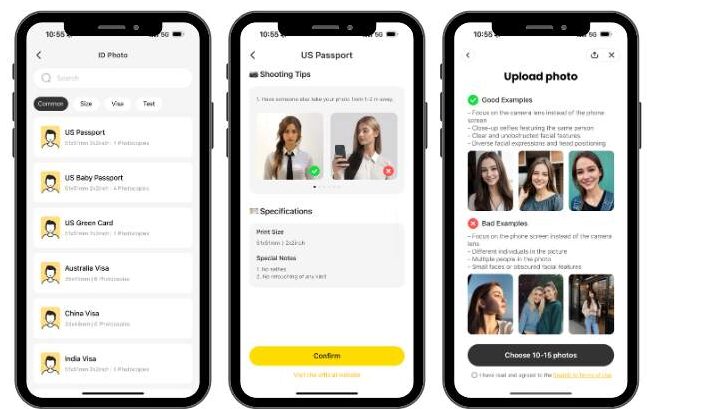
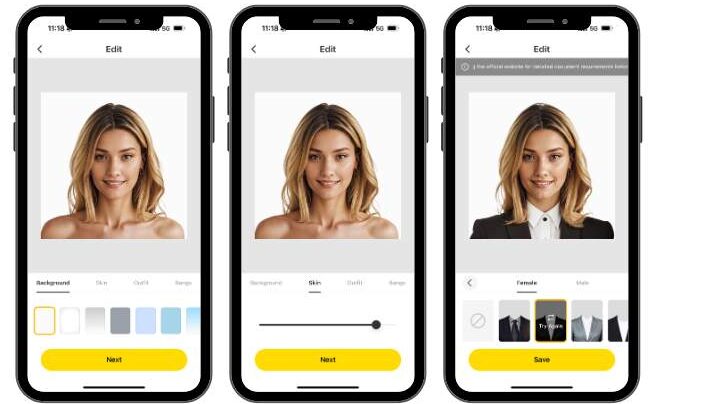
To summarize, there are compelling reasons why an ID picture app is the best choice for acquiring passport and identity photos: cost, convenience, and many other aspects. In the digital age, the wisest move is to adopt technologies that streamline essential tasks. We encourage you to download SnapID and experience firsthand what sets it apart from the traditional Costco photo alternative.
- Is Sam’s Club Photo a Good Option for Passport Photos in 2024? - November 10, 2024
- A Guide to Getting the Right Professional Headshot Background - May 16, 2024
- DIY with Passure: Where to Get a Passport Photo Near Me - April 29, 2024